
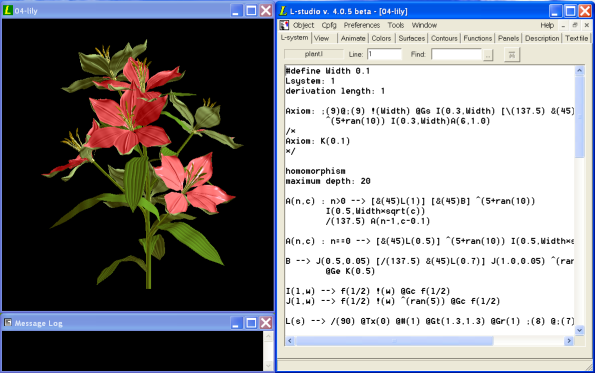
L-studio is Windows software for creating simulation models and performing virtual experiments using L-systems. It consists of:
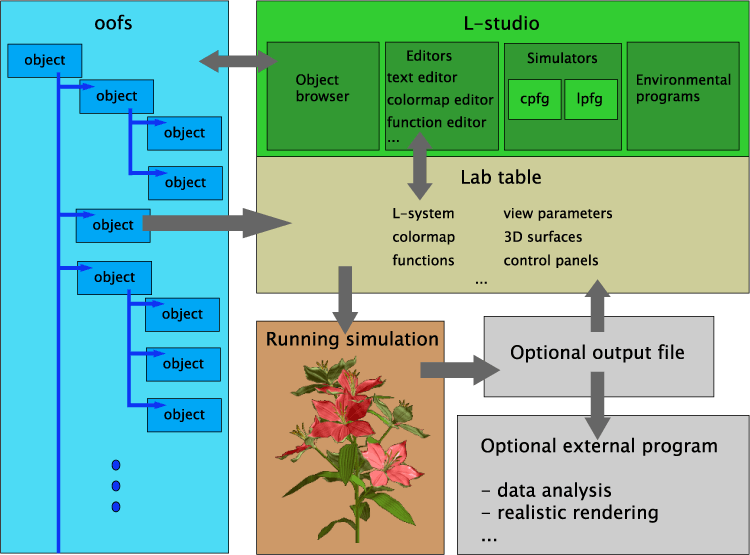
At the heart of L-studio are the simulator programs cpfg and lpfg. These programs take as input an L-system file, usually along with one or more related files, comprised in an L-studio object. The simulators produce a visual representation of the model. Depending on the L-system, the models may be animated and/or interactively manipulated. Optionally, the simulators may also produce various output data files. cpfg and lpfg share a common interface (L-studio proper). cpfg is more suitable for the rapid creation of simple models. lpfg is particularly useful when creating complex models.
An L-studio object is a set of files kept together in a common directory. Each of these files specifies one component of the object; some of these files are required, and some are optional.
All L-studio objects will contain an L-system, a view file, an animation file, an object description, and either a color map or material file, although these may be empty or contain nothing more than default values.
The object browser is a tool for accessing and navigating databases of L-studio objects. An object database is stored in an object oriented file system, or oofs. (This system is object oriented because it uses a prototype-extension paradigm; if an object is a refinement (extension) of another (the prototype), then the extension is stored in a subdirectory of the prototype.) Using the browser, you can navigate the oofs and open objects in L-studio.
When an object is opened in L-studio, it is copied to a temporary location called the lab table. The lab table version can be experimented upon in any way, and the changes will not be reflected in the original object until the open object is saved.
When on the lab table, an object's component files can be modified with L-studio's integrated editors. L-studio has tools to edit almost all of the files listed above: text files such as the L-system or object description; 2D or 3D shape files, such as surfaces, contours, or functions; color files; panels; and options files, like the animation file or the object's specifications.
Environmental programs are one object component that is not edited in L-studio. Instead, these environmental programs must be written in an external programming language, and the resulting executables placed somewhere accessible to the object: either in the object's directory, or in a central environmental program location. L-studio comes with several useful environmental programs: see the User's manual for environmental programs for more information on them and how to use them.
More information about modeling using L-systems can be found in the CPFG User's Manual and the LPFG user's manual. The manuals are available in PDF format: