
The Preferences menu has the following entries:
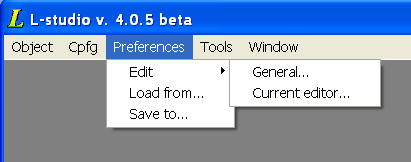
The General command opens a window with which you can edit some global L-studio preferences:
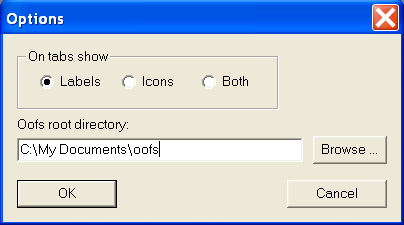
Oofs-root directory: The oofs-root directory is the directory which is used when first using the Open command from the Object menu.
This command lets you change the appearance of the currently active L-studio editor:
For text editors (tabs L-system, View, Description, and Text file) it lets you specify the font used, as well as background and text colours:
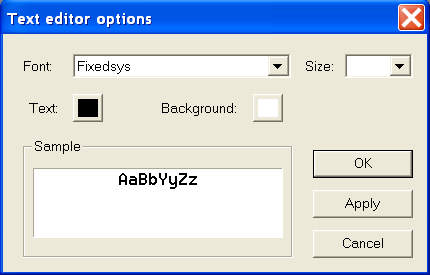
For the Contour and Function editors, you can specify the colors of the background, grid, axes, curve, line segments, control points, and labels:
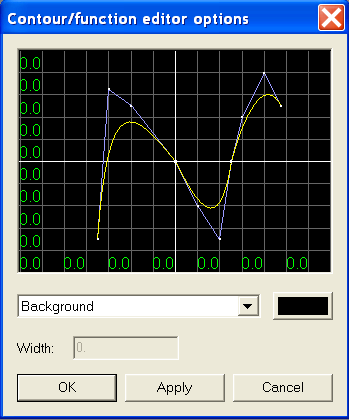
The Current editor command is not available for the other editors.
This command lets you specify a configuration file that contains settings you want to use.
This command lets you save the current configuration to a file.
The last file you saved your configuration to, or loaded it from, is the default configuration file; it will be loaded automatically every time you run L-studio. When you run L-studio for the first time on a machine, or if the last used configuration file cannot be read, L-studio will use the file lstudio.cfg in the L-studio installation. If this file cannot be read, the default configuration values (the same as the ones in the default lstudio.cfg) will be used.
Note: If you change the default L-studio configuration, it is recommended that you save it to a location outside the L-studio installation, such as My Documents. This ensures that if you upgrade to a later version of L-studio, your configuration file will not be overwritten.
There are other options which can be changed, but not through the Options menu. To modify these options you will need to manually edit your L-studio configuration file. The file has the form:
label1: [values] label2: [values] ...
These other options use the labels:
Currently, there is no GUI support for manipulating browser preferences; these options must be changed by modifying the L-studio configuration file. The labels which are used by the browser are:
Specifies the files which need to be translated when transferring to or from an RA server. (See the box above regarding text files.) The values are space-separated names and are treated as both extensions and filenames. So, for example, if the option line reads:
cr-lf: txt
the browser will translate all files named *.txt, as well as a file named txt.