
At the top of the L-studio window is the L-studio menu bar. When no object has been opened, it has four menus:

With an object open, two more menus are added:

In addition, when an object has been opened, more commands are available in the Object and Tools menus.

The Object menu has the following options:
Open brings up the Browse for object dialog box. You can browse to an object's directory and select it to open the object in L-studio.


The Cpfg/Lpfg menu is only present when an object has been opened. The menu title depends on the current object: if the current object uses cpfg, the title is Cpfg; if it uses lpfg, the title is Lpfg. The menus are otherwise identical.
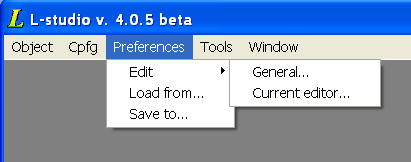
The Preferences menu is discussed completely in the section Configuring L-studio.

The Tools menu lets you access some peripheral programs, including the object browser.

The Window menu has commands for changing the display of L-studio's object windows.
Tile Horizontally arranges multiple object windows by making them the full width of the L-studio window, and stacked on top of one another:

Tile Vertically arranges multiple object windows by making them the full height of the L-studio window, and placed in a row:

Cascade arranges multiple object windows by making them smaller than the L-studio window, and partially overlapping them:


The Help menu's commands show all of the manuals in the Help directory: